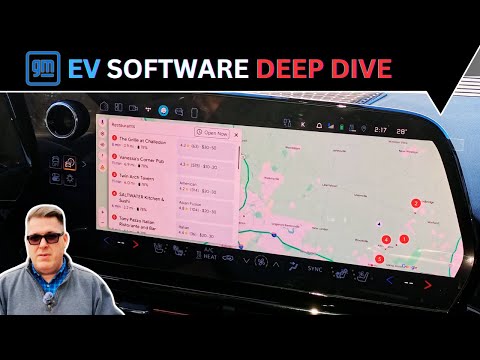Video by Electrified Outdoors via YouTube
Source
In this installment of the Rivian Vehicle Setting series we walk through the vehicle settings menu. The settings menu is where you go to adjust settings in your Rivian R1S or R1T electric adventure vehicle. Settings such as displays, lighting, access, driver+, software updates, Bluetooth, WIFI, hotspot, data and privacy, plus much more. Join us as we do a complete walkthrough of this settings menu to help you get the most out of your Rivian from the get go.
Rivian R1 Infotainment Playlist:
Buy Me A Coffee: https://buymeacoffee.com/electrifiedoutdoors
A Better Route Planner ABRP Premium:
https://abetterrouteplanner.com/premium/?referral=DWFKINSX
Rivian R1S & R1T Complete Accessories List:
https://www.electrifiedoutdoors.com/rivian-accessories
Our Complete List Of Detailing Supplies:
https://www.electrifiedoutdoors.com/auto-detailing
US Mobile (Best Unlimited Phone Service):
https://www.usmobile.com/referrals?referrer=dee1113455a83ad&name=Kenneth
Sign Up For Community Solar. Get clean energy, save 10% on your bill, and support our channel! Win Win!
https://bit.ly/3LCKzM2
Join me on DIMO! onelink.to/dimo
Use my referral code and we’ll both receive 50 $DIMO after you connect your first vehicle: FJXYAP
Sub to our linktree: https://linktr.ee/electrifiedoutdoors?subscribe
Follow me on Twitter: https://twitter.com/ElecOutdoors
Like me on Facebook: https://www.facebook.com/profile.php?id=61553189468648
Rivian Clubs Of America:
https://rivianclubs.org/
#electrifiedoutdoors #rivian #rivianhowto