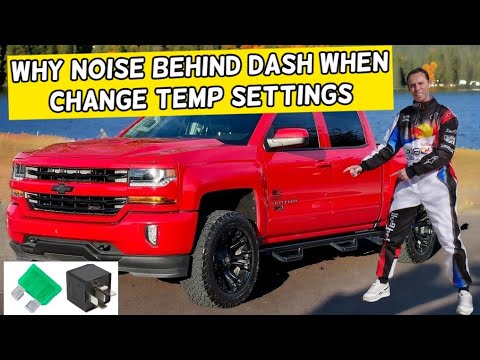Video by BMW USA via YouTube
Source
The updated login for BMWs with Operating System 8.5 and 9 simplifies the set up of your BMW ID in-car with your personalized settings, in one easy step.
If your BMW ID is not yet added to the vehicle, you can add it by going to the BMW ID menu and clicking “Add BMW ID”. With your smartphone, scan the QR code on the display. Then select confirm to add your BMW ID to the car.
You will need to use the My BMW App to accept the ConnectedDrive Terms.
Your BMW ID is now added to the vehicle.
All user data and profile settings you have saved in the BMW Cloud will be downloaded. In BMWs with Operating System 8.5 and 9, the physical key inside your car is automatically linked to your BMW ID. If you want to link a key afterwards, and two keys are detected, you can choose one by pressing the unlock button or link them both.Your personal settings are automatically activated when you open the car with a linked key.
Now your profile is set up, with your key linked to it – and your car added to your My BMW App. You can set-up more basic functions, or, select “Finish” to enjoy the drive and personalize your BMW later.
Continue watching our How-To series to get the most out of your BMW.
Looking for a quick answer? Check out our FAQ page : https://faq.bmwusa.com/
Need further help? Contact us here: https://www.bmwusa.com/contact-us.html
Refer to your owner’s manual or visit: https://www.bmwusa.com/owners-manuals.html
Follow BMW USA for the latest in luxury cars and performance vehicles:
Facebook: https://www.facebook.com/BMWUSA
Instagram: https://www.instagram.com/BMWusa
Twitter: https://twitter.com/BMWusa
TikTok: https://www.tiktok.com/@BMWusa