Video by BMW USA via YouTube
Source
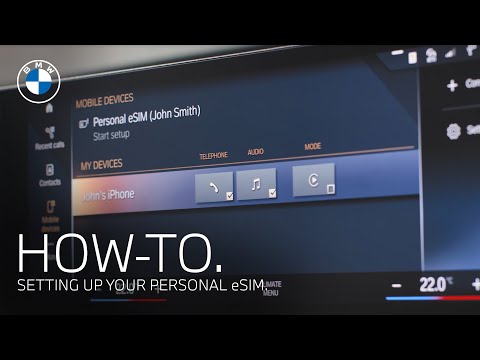
Learn more about the BMW Genius smart technology: https://www.bmwusa.com/owners/genius.html
Subscribe now: https://www.youtube.com/user/BMWUSA?sub_confirmation=1
In selected countries, the new optional Personal eSIM in BMWs with Operating System 8 offers you enhanced telephone functionality, a personal Wi-Fi Hotspot and connectivity that easily follows you from BMW to BMW.
Get started by setting up your Personal eSIM. Open your My BMW app, go to “Profile” under “3rd Party Services,” select “Personal eSIM” and “Activate eSIM.” Select your mobile provider and enter your number. Click “check with provider” to be directed to to your mobile network provider. Follow their instructions to finish the activation.
Discover how to use the features in your BMW with more How-To videos: https://www.youtube.com/playlist?list=PLzgoLd4TRmNrBVU2FSKDsn6LLsB4EUvh1
Need further help?
Call our BMW Genius Hotline at 1.844.4GENIUS (443-6487)
Available Monday through Thursday 9:00am-9:00pm (EST)
Friday 9:00am-6:00pm (EST), and Saturday 10:00am-7:00pm (EST)
Refer to your owner’s manual or visit: https://www.bmwusa.com/owners-manuals.html
Follow BMW USA for the latest in luxury cars and performance vehicles:
Facebook: https://www.facebook.com/BMWUSA
Instagram: https://www.instagram.com/BMWusa
Twitter: https://twitter.com/BMWusa
TikTok: https://www.tiktok.com/@BMWusa





