Video by ALL Electric ⚡️ via YouTube
Source
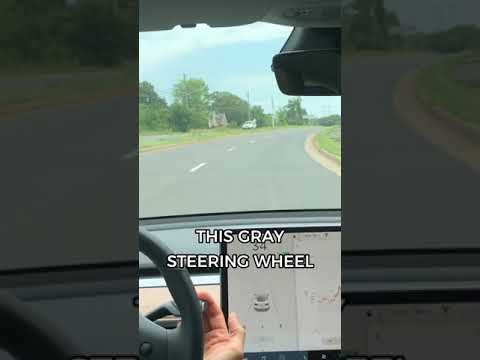
Join this channel to get access to perks:
https://www.youtube.com/channel/UCXElckAX7CBeTPbS4FaHUcw/join
Amazon Shop: https://www.amazon.com/shop/allelectric As an Amazon Associate I earn from qualifying purchases.
Hey YouTube, we’ll hear from All Electric and in this short video I’m going to show you exactly how to use Autopilot. So if you’re familiar with the drive stock, if you have a Model 3, you know how to put it in drive or put it in park, but I want to show you how to use Autopilot. So to get into the settings, you hit the car icon in the bottom left side of the screen, then Autopilot, and then you’ll see this menu pop up. You need to enable Auto Steer and you have to hit yes to this little disclaimer here. That second pull, you’re going to get a blue steering wheel and that is Autopilot. Make sure you see this gray steering wheel on your center display before you try to engage Autopilot. Okay, so how do you turn off Autopilot once it’s on? There’s three different ways to turn off Autopilot. First, by pushing up on the drive stock, the second is just by taking control over the steering and the last option is simply pressing down on the brake and that will turn off the system completely.
We sometime use affiliate links in our content. This won’t cost you anything, but helps support this channel. Thanks for your support!
Get $500 OFF when you get solar!!! https://www.tesla.com/referral/william7106
#Tesla #shorts #ALLElectric





