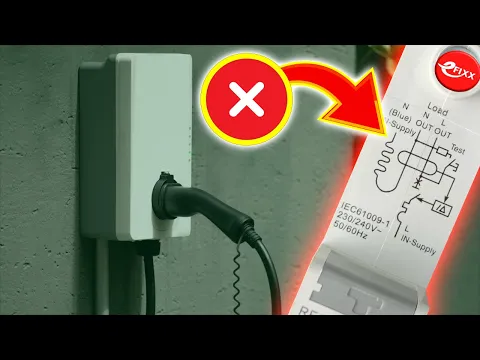Video by KmanAuto via YouTube
Source

Easy How-To Guide to upgrade your Dell Inspiron 15 5378 to an SSD from a standard Hard Drive.
Tools needed are a Phillips Head Screwdriver, and a plastic pry-bar OR credit card.
Low Cost reliable SSD’s:
Fatty Dove Racing SSD (Not A Joke!): https://amzn.to/3WPibda
PNY: https://amzn.to/3VIUZMd
ACER: https://amzn.to/3Z2BNMp
Kingston: https://amzn.to/3VGl12z
USB3 to SATA for Cloning Original Drive: https://amzn.to/3GLUfln
Macrium FREE Cloning Software: https://www.macrium.com/reflectfree
#Inspiron15 #Dell #hdtossd #SolidStateDrive #HardDriveUpgrade
#########################
► http://SuperchargerTravel.com/solarmonitor (Watch my solar production
*************************
► https://www.facebook.com/KmanAuto
*************************
► https://www.YouTube.com/KmanAuto
*************************
► https://amzn.to/2ErhYXN Kman’s Approved Products! A collection of products I’ve personally used or tested and pass my approval!
*************************
► http://www.SuperchargerTravel.com
*************************
► https://www.youtube.com/channel/UCMr8AuzRAq0DrJUXFh9hN0Q KmanEnergy
islandbayy@yahoo.com
414-807-8354
*************************
DISCLAIMER: This video and description may contain affiliate links, which means that if you click on one of the product links, I’ll receive a small commission. This helps support the channel and allows us to continue to make videos like this. Thank you for your support!