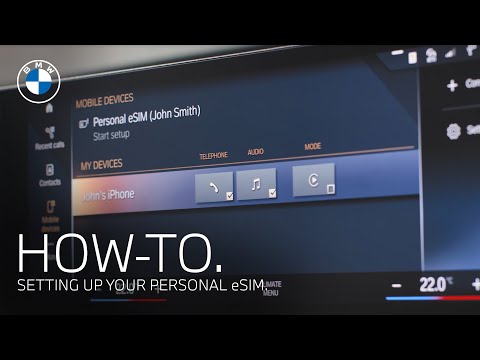Video by BMW USA via YouTube
Source
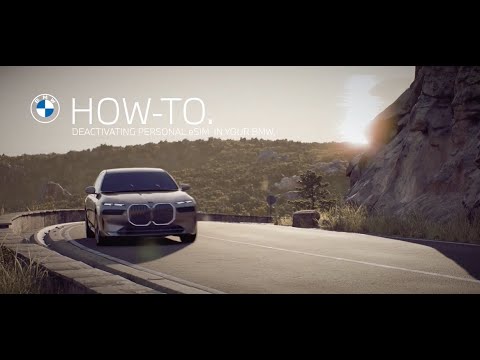
Learn more about the BMW Genius smart technology: https://www.bmwusa.com/owners/genius.html
Subscribe now: https://www.youtube.com/user/BMWUSA?sub_confirmation=1
Deactivate your personal eSIM quickly and easily with the My BMW App.
Click the Personal eSIM option to see your vehicles and an option to deactivate the personal eSIM will be available.
Reminder: if you ever deactivate your personal eSIM, all personal data from your vehicle and BMW ID will be removed.
Discover how to use the features in your BMW with more How-To videos: https://www.youtube.com/playlist?list=PLzgoLd4TRmNrBVU2FSKDsn6LLsB4EUvh1
Need further help?
Call our BMW Genius Hotline at 1.844.4GENIUS (443-6487)
Available Monday through Thursday 9:00am-9:00pm (EST)
Friday 9:00am-6:00pm (EST), and Saturday 10:00am-7:00pm (EST)
Refer to your owner’s manual or visit: https://www.bmwusa.com/owners-manuals.html
Follow BMW USA for the latest in luxury cars and performance vehicles:
Facebook: https://www.facebook.com/BMWUSA
Instagram: https://www.instagram.com/BMWusa
Twitter: https://twitter.com/BMWusa
TikTok: https://www.tiktok.com/@BMWusa