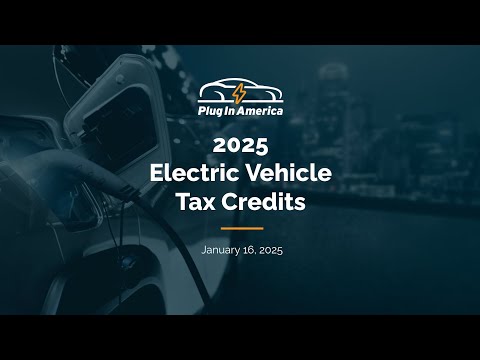Video by EV Review Ireland via YouTube
Go to Source

MG4 – Binding Your Phone and using the MG iSMART App
Derek Reilly from EV Review Ireland runs through the process of binding your phone to the MG4 and also shows how to register and pair the MG iSMART app to your car.
Chapter
0:00 Intro
0:38 Where to go in the infotainment menu/screen
1:37 Download the App
2:05 Register on MG iSMART APP
3:09 Binding Your Phone to the MG4
3:39 Scan the 2nd QR Code!
4:11 Security Code
4:27 Name Your Car
4:50 MG iSMART home Screen Features
5:21 Travel Routes in the App
5:29 MG TouchPoint (Dealers)
5:35 Charging Management
5:48 My Profile
5:52 Digital Key
6:42 Messages from MG
6:54 Easy Log In
7:07 My Thoughts
7:44 Subscribe, Like and Comment
7:54 Outro
Please subscribe to my channel, hit the like button and leave a comment. I review all types of electric vehicles and remember, if you think an EV is for you, leave it to me and I’ll review. Thanks for watching.
Support me via the following sites
Patreon monthly support with 3 different levels- https://www.patreon.com/evreviewireland
PayPal Once Off Tip – https://paypal.me/derekreillyireland
Like this video? – Send a "Super Thanks" via YouTube
Derek and EV Review Ireland are also on Twitter
Tweets by EVReviewIreland
Tweets by derekreilly
Derek’s Instagram – https://www.instagram.com/reilly.derek
Derek’s LinkedIn – https://www.linkedin.com/in/derekreilly/
EV Review Ireland LinkedIn Page – https://www.linkedin.com/company/ev-review-ireland
#mgapp #mgismart #MG4