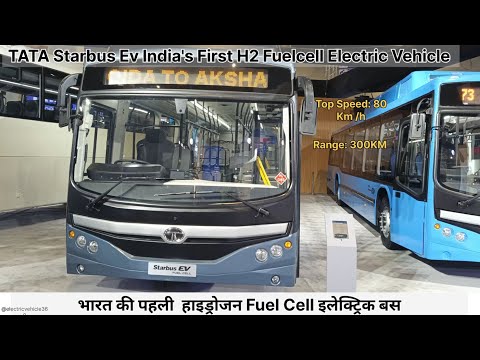Video by KmanAuto via YouTube
Source
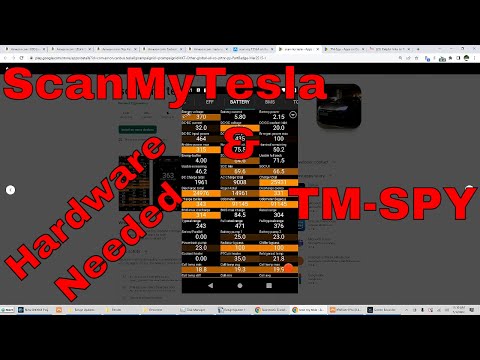
Follow along while I show you what hardware you will need to be able to access a Tesla’s CAN BUS and see the Battery Management System (BMS) and tons of other useful data!
SMT = Scan My Tesla
Links:
OBD Link for SMT (Android Only): https://amzn.to/417O9m2
OR
OBD Link MX+ For SMT (Android or iOS): https://amzn.to/420inJ9
LE Link for TM-SPY (Android or iOS): https://amzn.to/4246pOD
Tesla CAN to OBD Cable (2012-2015 September Model S): https://amzn.to/3AXqutK
Tesla CAN to OBD Cable (Oct 2015 Onward MS & All MX, Legacy Vehicles): https://amzn.to/3LSQFs1
Tesla CAN to OBD Cable (Model 3 & Y, too many variations, select applicable): https://amzn.to/3LSn69T
ScanMyTesla iOS: https://apps.apple.com/us/app/scan-my-tesla/id1503080791?platform=iphone
Scan My Tesla Android: https://play.google.com/store/apps/details?id=com.emon.canbus.tesla&pcampaignid=pcampaignidMKT-Other-global-all-co-prtnr-py-PartBadge-Mar2515-1
TM-SPY iOS: https://teslamotorsclub.com/tmc/threads/helpful-links-to-tm-spy-threads.71717/
TM-SPY Android: https://play.google.com/store/apps/details?id=com.Turbo3.TMSpy&hl=en_US&gl=US&pli=1
TM-Spy uses a standard ELM 327 type Bluetooth or WiFi OBDII adapter to decode information from the CAN service plug located below the center display screen. Check the internet for how to access this cable and the specifications for the custom adapter cable required to go from the Tesla 12 pin connector to the standard 16 pin OBDII connector which the ELM 327 adapter plugs into.
‘scan my tesla’ is an Android app that will connect to a Tesla Model S, 3, X and Y CAN bus, and show and log hundreds of readings. Please note you need a special wiring harness to connect, more details under Adapters.
This app gives you numerous live statistics such as:
– Battery power / voltage / current / temperatures
– Drive Unit electric power / torque / horsepower / RPM / temperatures
– Battery lifetime stats, capacity estimates and mileage
– 12V system current, voltage, temperature
– Trip recording and statistics, including charging
– HVAC controls and readings
https://www.scanmytesla.com/
#########################
► http://SuperchargerTravel.com/solarmonitor (Watch my solar production
*************************
► https://www.facebook.com/KmanAuto
*************************
► https://www.YouTube.com/KmanAuto
*************************
► https://amzn.to/2ErhYXN Kman’s Approved Products! A collection of products I’ve personally used or tested and pass my approval!
*************************
► http://www.SuperchargerTravel.com
*************************
► https://www.youtube.com/channel/UCMr8AuzRAq0DrJUXFh9hN0Q KmanEnergy
islandbayy@yahoo.com
414-807-8354
*************************
DISCLAIMER: This video and description may contain affiliate links, which means that if you click on one of the product links, I’ll receive a small commission. This helps support the channel and allows us to continue to make videos like this. Thank you for your support!