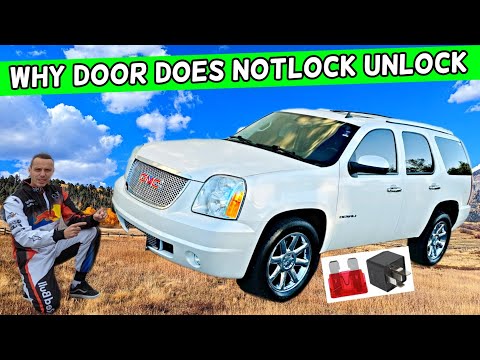Video by BMW USA via YouTube
Source

Learn more about the BMW Genius smart technology: https://www.bmwusa.com/owners/genius.html
Subscribe now: https://www.youtube.com/user/BMWUSA?sub_confirmation=1
The automatic door lock in your BMW with Operating System 8 keeps you safe inside your car. At the start of your journey the vehicle will lock all doors automatically as soon as you reach 10mph.
In the settings you can specify when the doors unlock again. Go to ""Doors and Windows"" and choose ""lock/unlock"". By selecting ""Unlock doors at end of trip"" they will unlock after switching off the vehicle with the Start/Stop button.
Easily pick up passengers by pressing the center lock button while driving below 10 mph. And of course, you can always open the doors manually from the inside by pulling the door handle.
Discover how to use the features in your BMW with more How-To videos: https://www.youtube.com/playlist?list=PLzgoLd4TRmNrBVU2FSKDsn6LLsB4EUvh1
Need further help?
Call our BMW Genius Hotline at 1.844.4GENIUS (443-6487)
Available Monday through Thursday 9:00am-9:00pm (EST)
Friday 9:00am-6:00pm (EST), and Saturday 10:00am-7:00pm (EST)
Refer to your owner’s manual or visit: https://www.bmwusa.com/owners-manuals.html
Follow BMW USA for the latest in luxury cars and performance vehicles:
Facebook: https://www.facebook.com/BMWUSA
Instagram: https://www.instagram.com/BMWusa
Twitter: https://twitter.com/BMWusa
TikTok: https://www.tiktok.com/@BMWusa